Description
Zoho Books is a cloud-based accounting software that that helps you manage and record the daily financial transactions, including fixed asset management, expense management, revenue management, accounts payable, accounts receivable, subledger accounting…
This Woocommerce Zoho books integration is a simple and flexible plugin for WooCommerce, allowing you to send and convert your Woocommerce order to equivalent customer, invoice, and payment on Zoho books.
This plugin also helps you sync stock quantity from Zoho back to WooCommerce product automatically(two-way-sync).
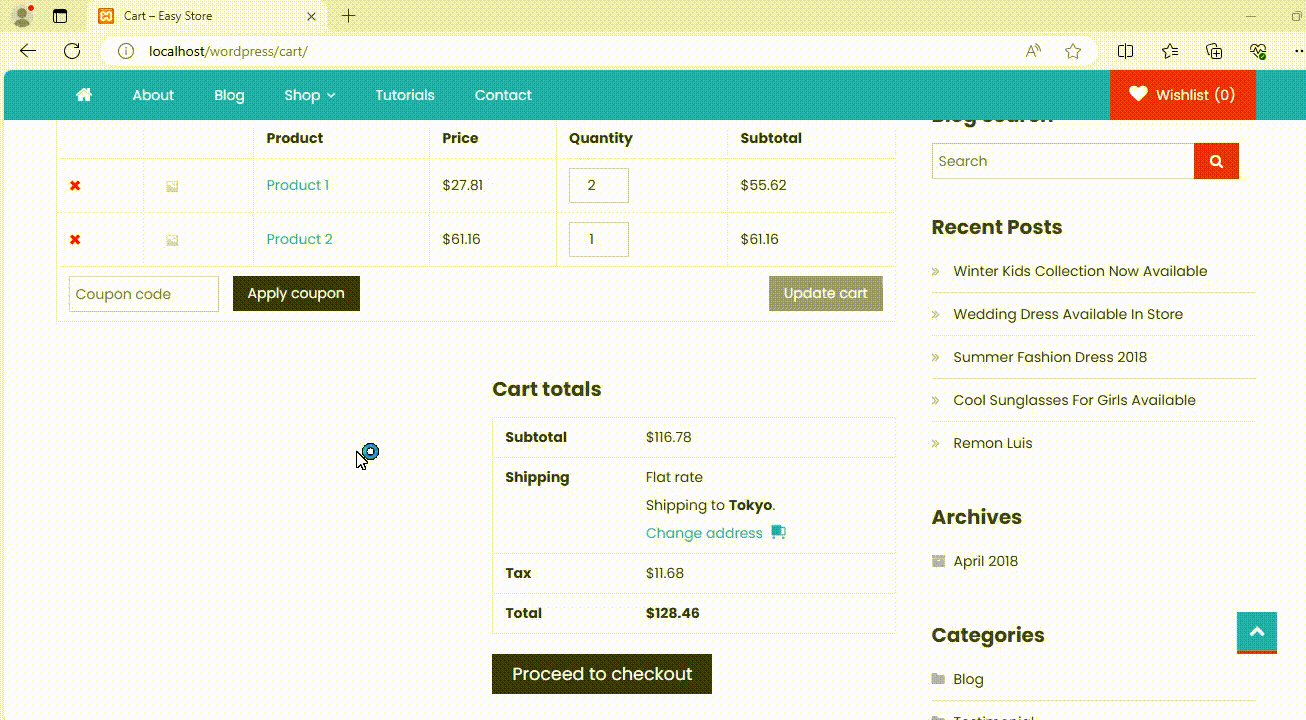
Why use this WooCommerce Zoho books plugin?
- Free installation service.
- One-time purchase and no monthly charge.
- Unlimited orders/transactions per month.
- Install as a WordPress plugin and can be used immediately, no activation code or complicated installation is required.
- One month money-back guarantee. View our refund-policy.
- This plugin includes a special customization tool that allows deep, flexible adjustments to meet your unique or uncommon business workflow requirements. If other plugins can’t fulfill your needs, this is exactly what you’re looking for. Leave us a message and we’ll be happy to advise you.
Features
- Sync or match your WooCommerce product to Zoho books item.
- Sync Woocommerce order to Zoho books customer and invoice.
- Create Zoho books payment when WooCommerce order is paid.
- Manual sync or automatic sync when an order is created/paid/completed.
- Sync stock quantity from Zoho books back to WooCommerce.
- Compatible with WooCommerce High-Performance Order Storage (HPOS).
- Include a special customization tool to fit your unique or uncommon requirements.
Usage examples
How to sync WooCommerce order to Zoho books manually?
For manual sync, open your order detail page, scroll down to Zoho section, click “Sync contact” > “Sync Invoice” > “Sync payment” in a sequence to create customer, invoice (belong to that customer), and customer payment (belong to that invoice).
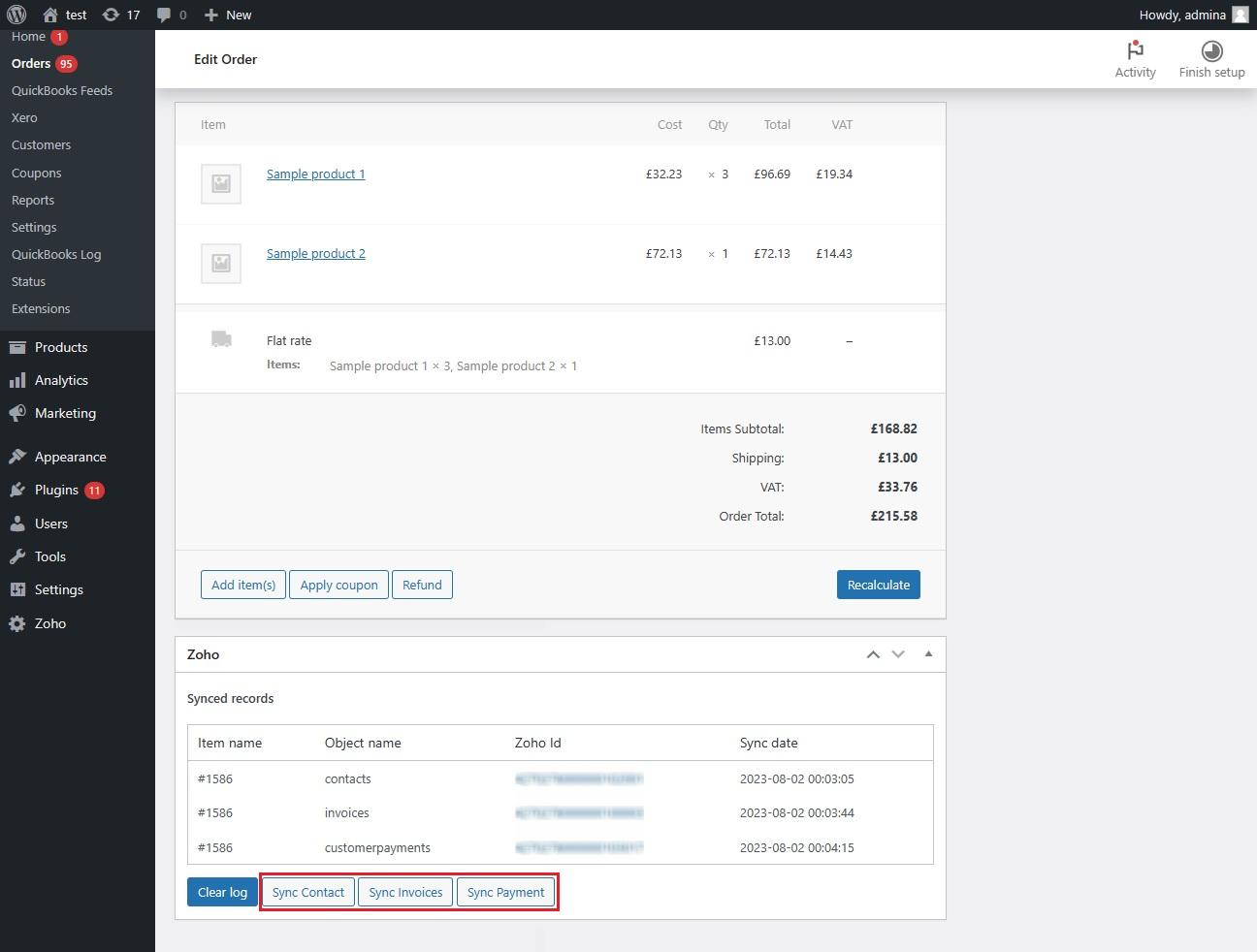
Your Zoho books customer, invoice, and payment have been generated:
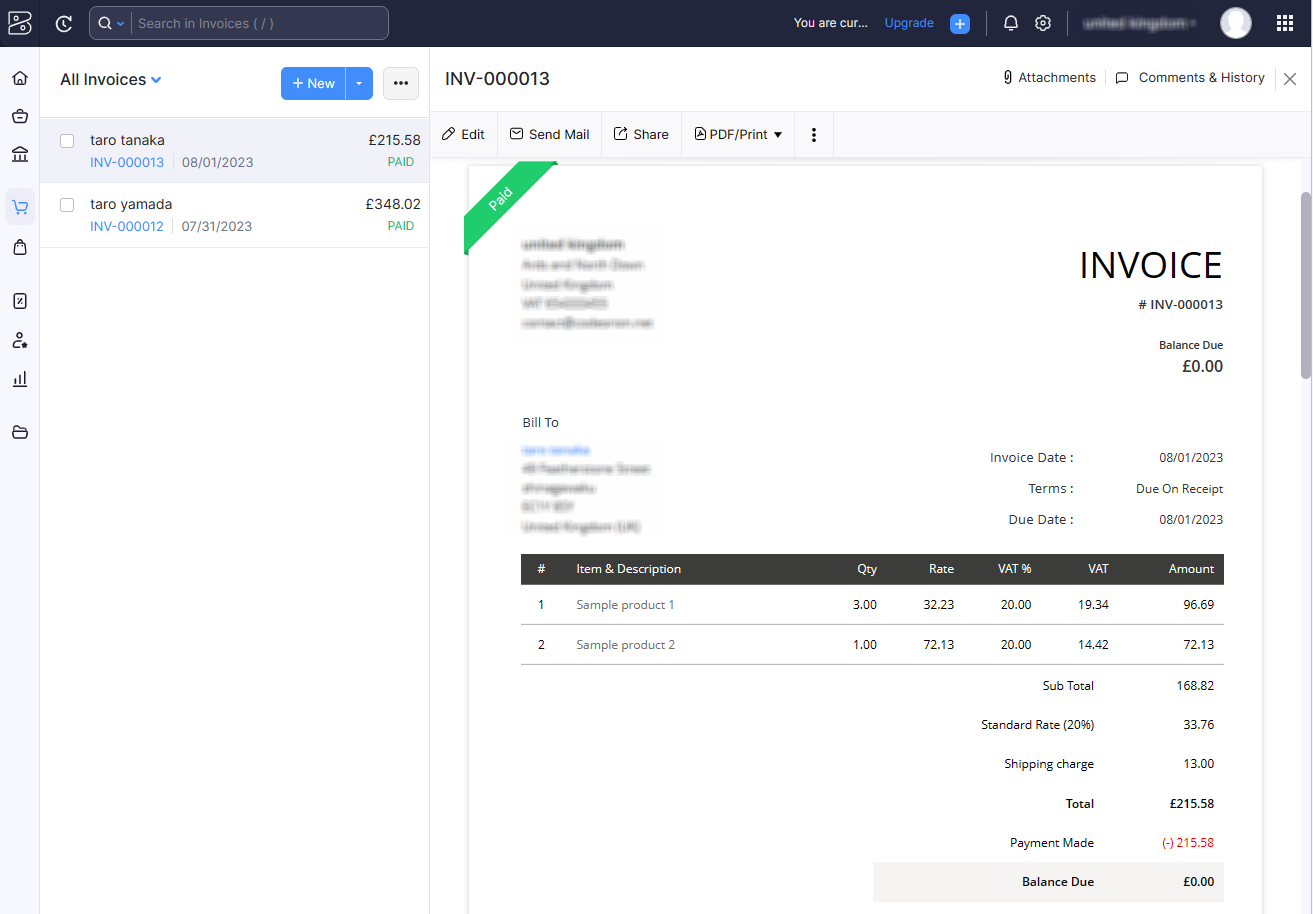
Zoho invoice in edit mode:
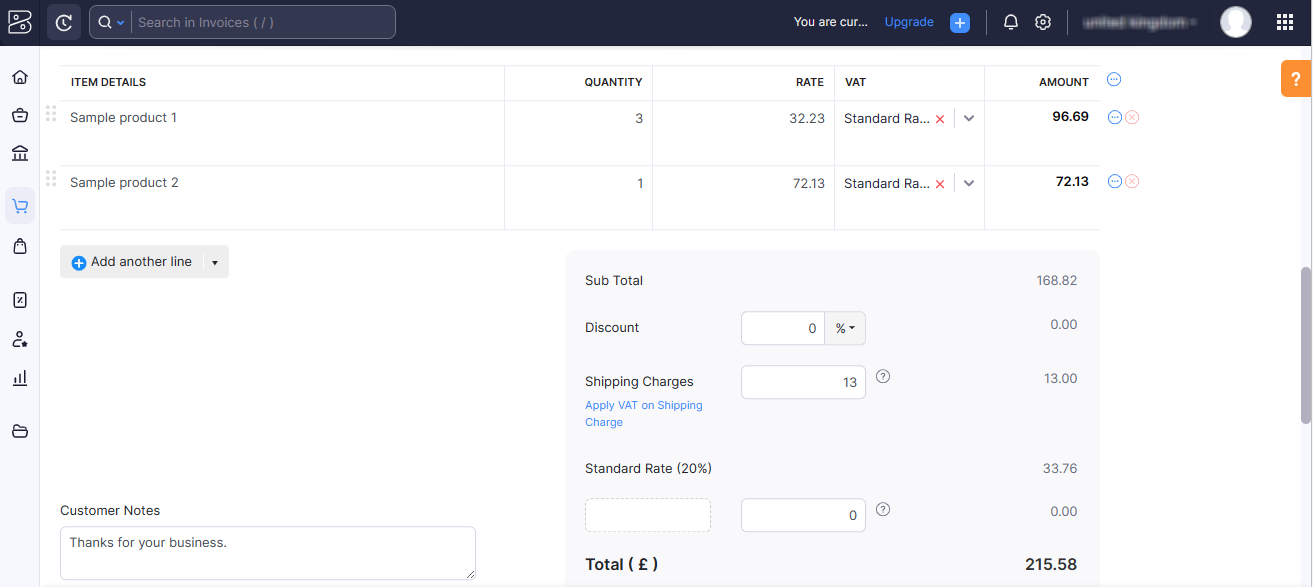
How to sync WooCommerce order to Zoho books automatically?
You can change your sync procedure from manual to automatic by selecting an event to sync on our plugin setting page:
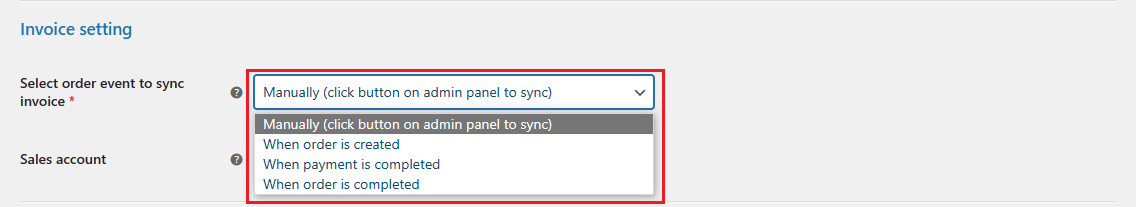
Filter order by sync status
This plugin adds a drop-down at top of WooCommerce order list page, helping you to filter synced and un-synced orders easily.
Two-way-sync
This plugin allows you to sync item stock quantity from Zoho back to WooCommerce. This feature will run in the background automatically.
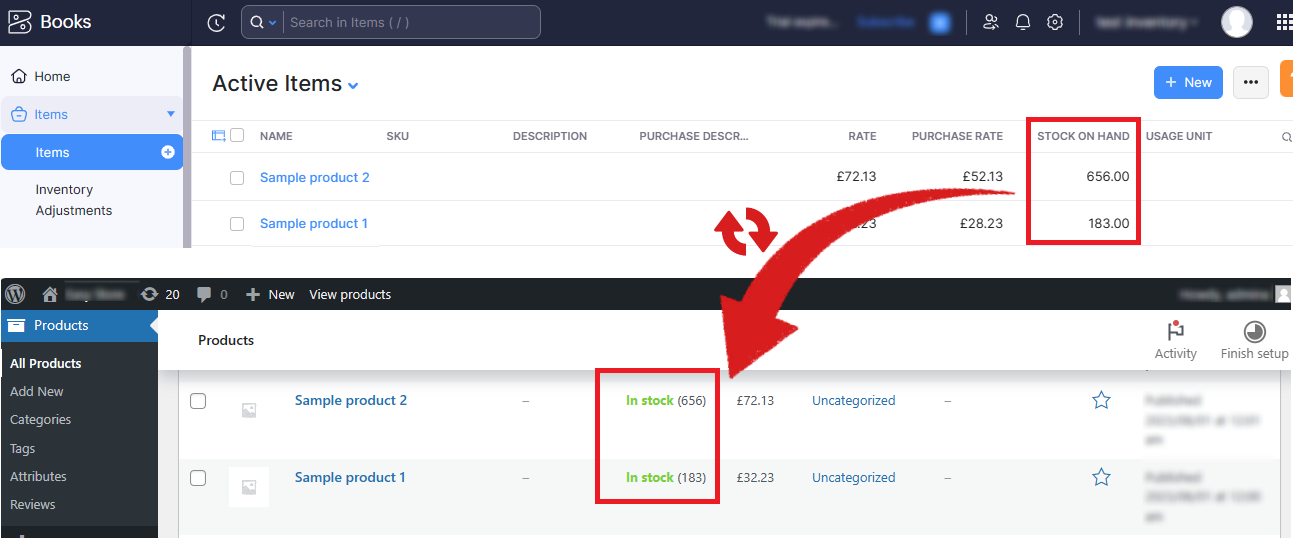
Plugin installation requirement
- PHP 5.6 or above.
- WordPress 4.9 or above.
- Woocommerce 3.0 or above.
Support
- One year for plugin update and ticket support.
- Free installation service.
Last update & changelog
- Allows users to set decimal places when rounding
- Bugs fixes
- Allows warehouse selection when synchronizing inventory
- Bugs fix
- Changing Zoho API domain
- Compatible with HPOS
- Bugs fix
- Change plugin setting layout
- Add manual product mapping screen
- Code refactoring
- Batch cron job sync
- Bugs fix
- Add tax mapping
- Bugs fix
- First release


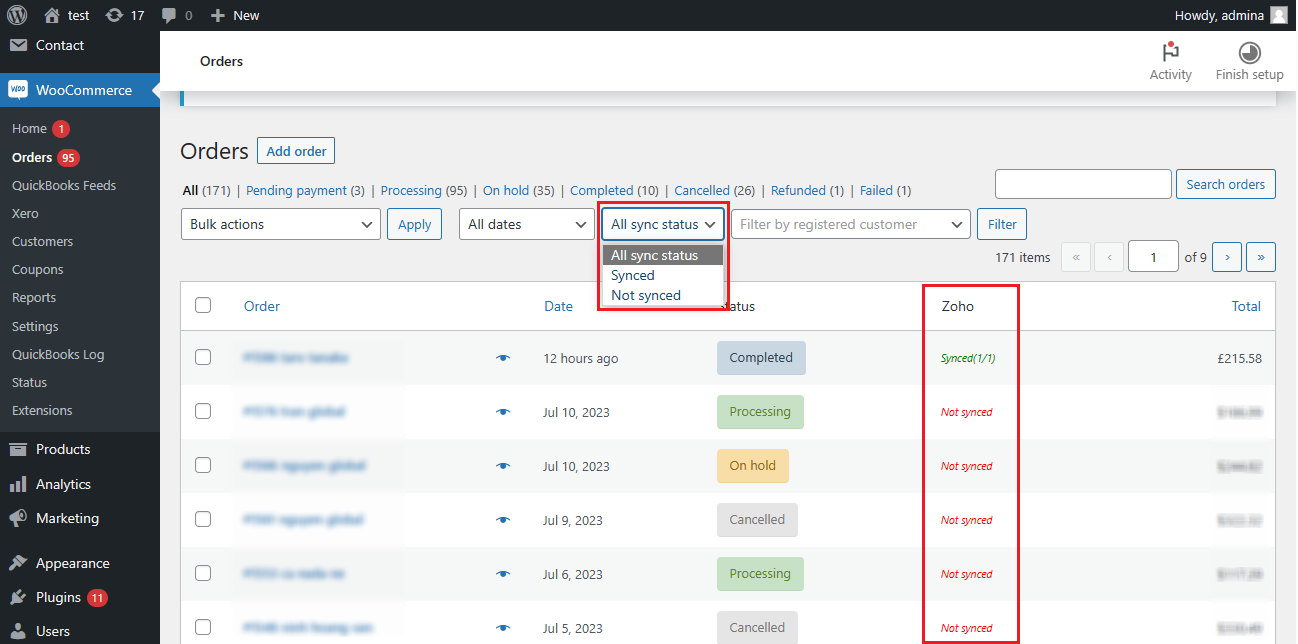



Reviews
There are no reviews yet.