Description
Save time and costs in accounting by automatically sending data from WooCommerce to Quickbooks online.
- Automatically create Quickbooks invoice and payment from WooCommerce order.
- Sync item stock quantity from Quickbooks online back to WooCommerce product (two-way-sync).
Why use this plugin?
- Easy installation and configuration.
- No activation code is required during plugin installation.
- 30 day money back guarantee. See our refund policy.
- 1 year support and plugin update.
Screenshots
Here is an example of the order on the WooCommerce side:
- “Sample product 1” is not subject to tax.
- 20% VAT is applied to “Sample product 2”
- $2.6 gift wrapping fee is added.
- 20% VAT is applied to gift wrapping fee.
- Shipping fee and discount is applied.
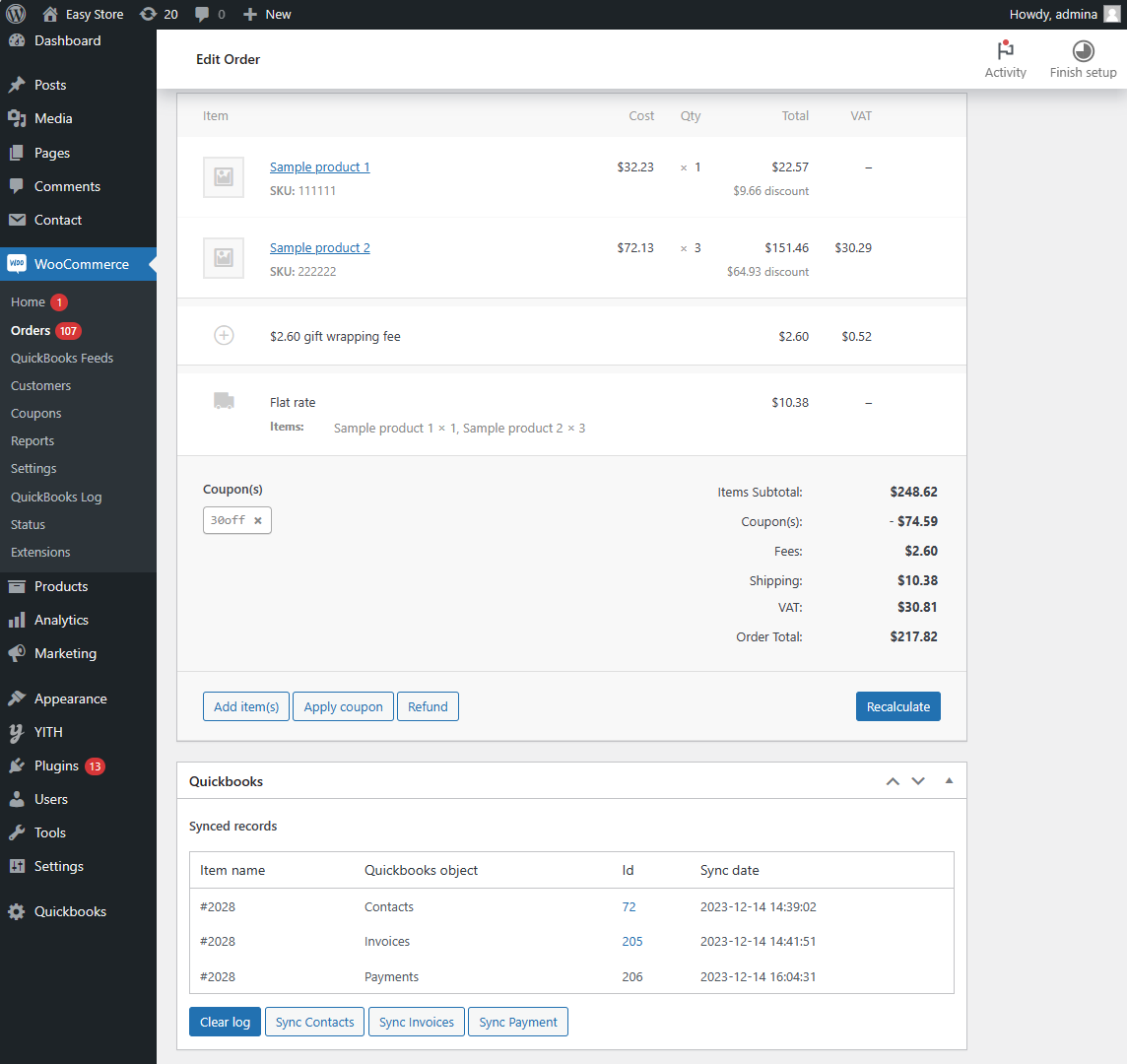
Here is the invoice image on the Quickbooks side after it’s synced:
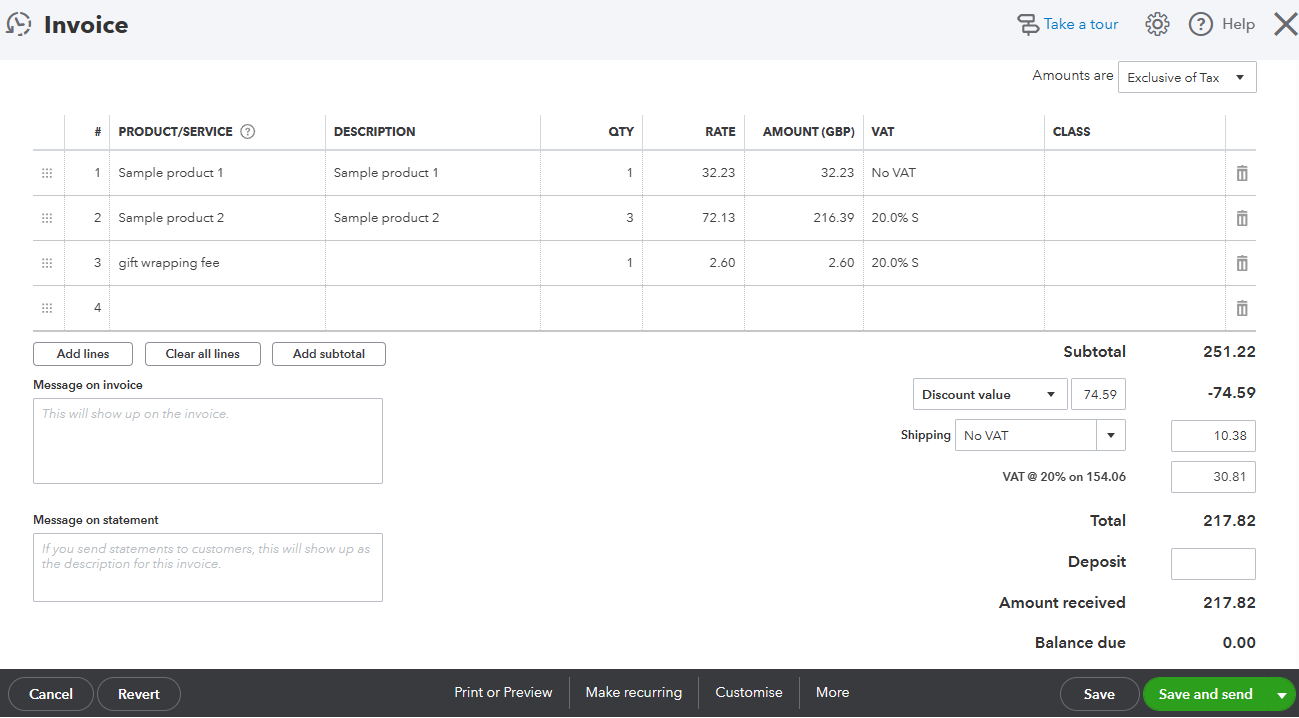
Manual sync
To sync order manually, open your order detail page, scroll down to Quickbooks section, click “Sync contact” > “Sync Invoice” > “Sync payment” in a sequence to create Quickbooks customer, invoice and payment
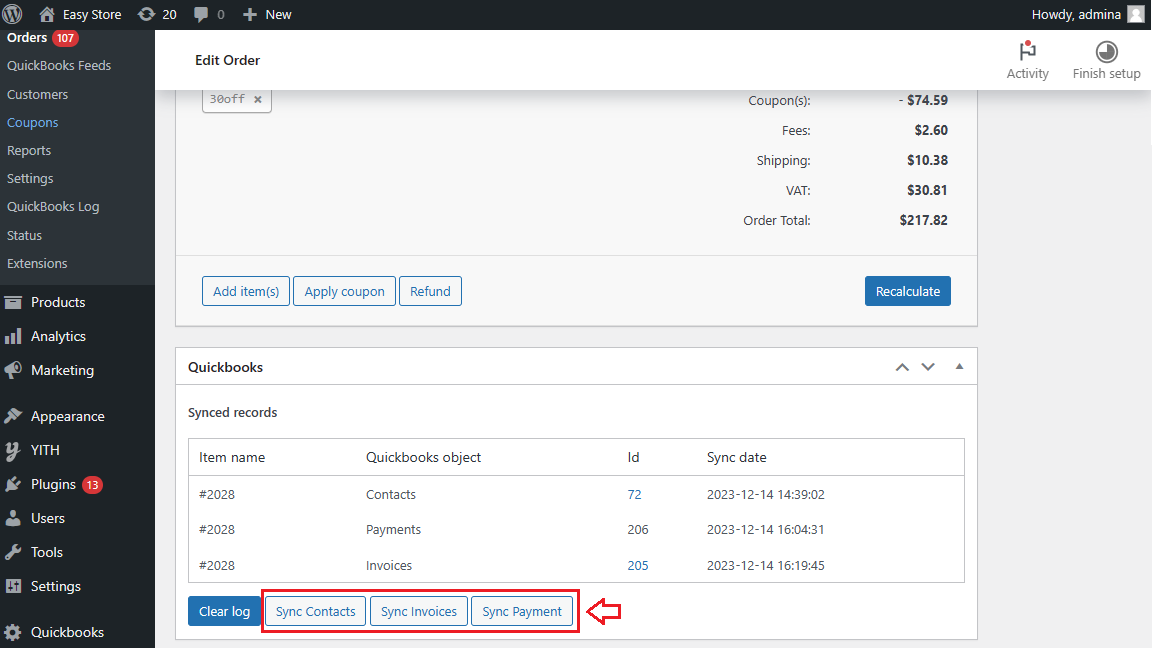
Automatic sync
Change your sync procedure from manual to automatic by selecting an event to sync on our plugin setting page:
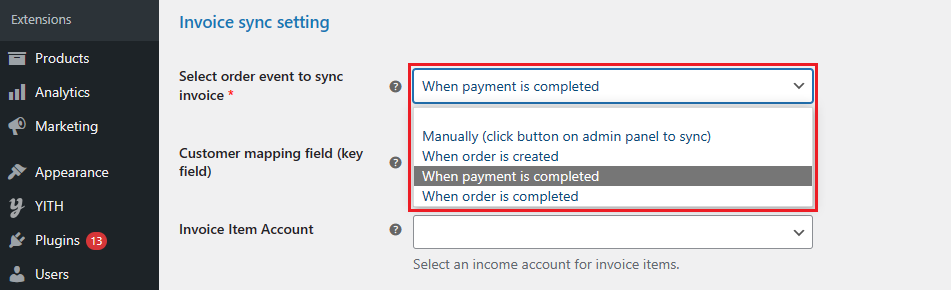
Filter order by sync status
Use drop-down at top of WooCommerce order list page to filter synced and un-synced orders easily.
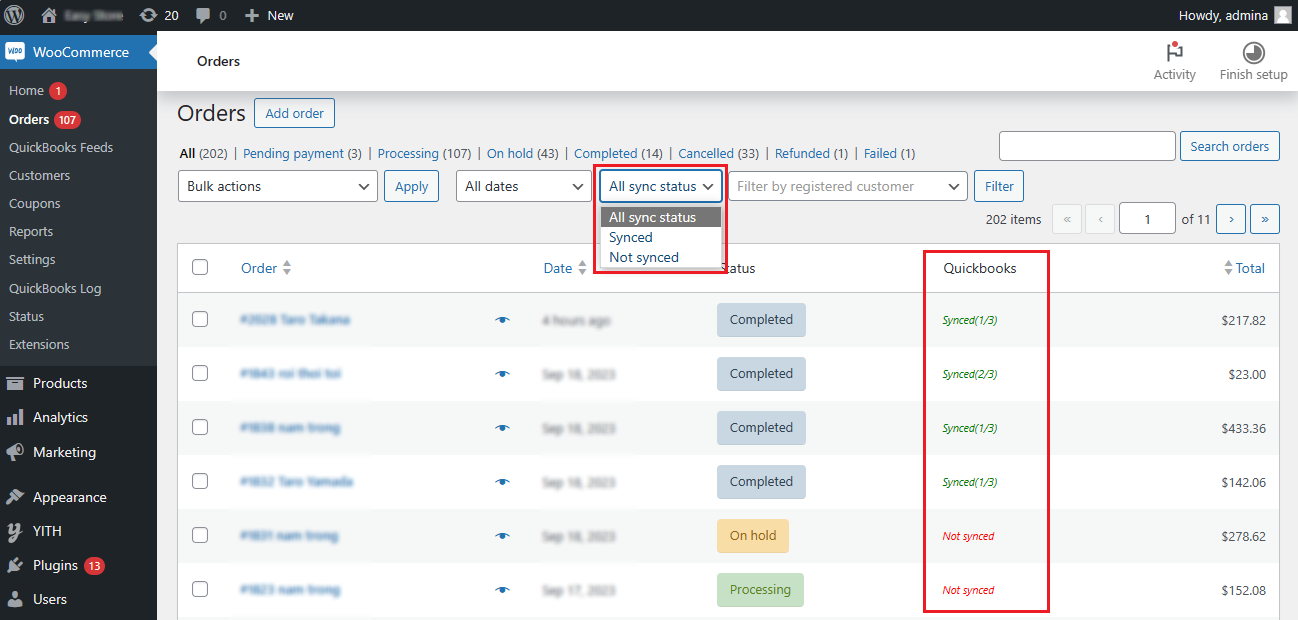
Sync inventory from Quickbooks back to WooCommerce
The inventory quantity will be automatically synced from Quickbooks online to WooCommerce every 15 minutes (you can disable this option if not necessary).
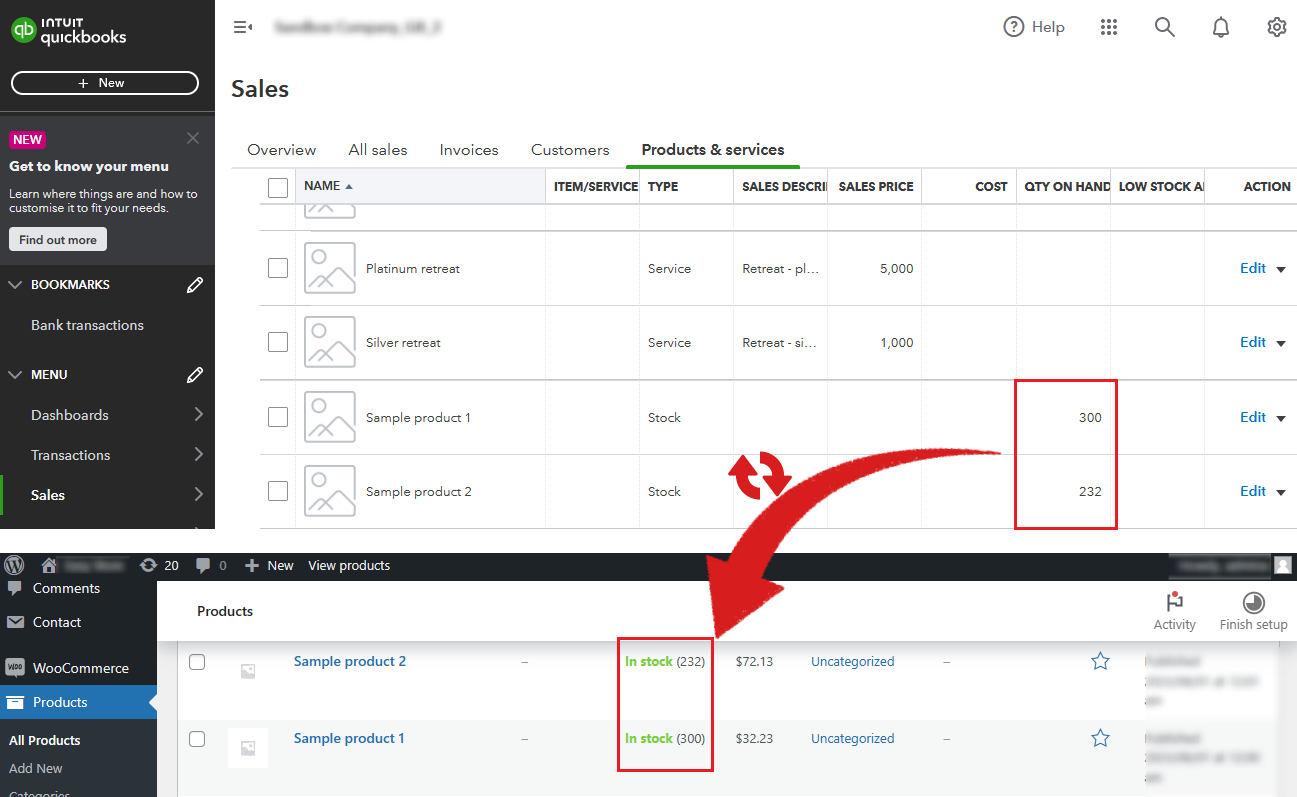
Plugin installation requirement
- PHP 5.6 or above.
- WordPress 4.9 or above.
- Woocommerce 3.0 or above.
Support & documentation
One year for plugin update and ticket support.





Reviews
There are no reviews yet.